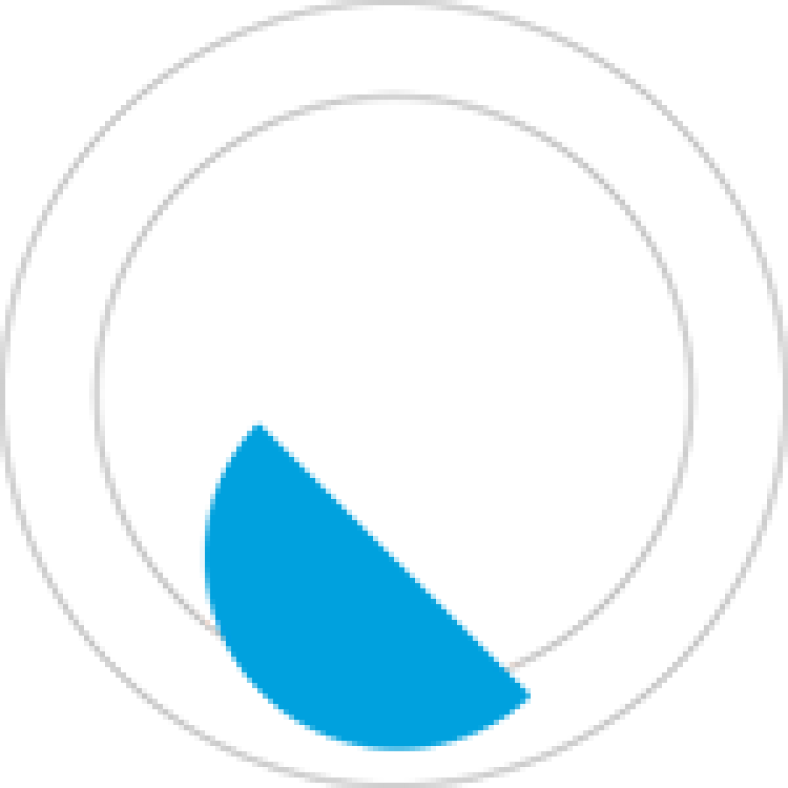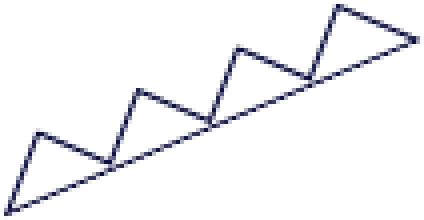LinkedIn is an online platform that allows professionals to connect with other professionals worldwide. It can be an excellent tool for finding new employees or promoting your business. In order to make the most of LinkedIn, you need to know how to use it correctly.
This blog post will discuss how to post a job opening on LinkedIn. We will explain what information you need to include in your posting and give you tips on making your listing stand out from the competition.
We’ll also introduce HireBeat, a simpler alternative to job postings on LinkedIn.
Post a Job for Free
Table of Contents
ToggleLinkedIn job postings are free for all recruiters. You can create a job listing directly on LinkedIn or through your LinkedIn Business account. The process is straightforward. You’ll find the “Post a free Job” button on your LinkedIn homepage, under the Jobs tab. You’ll be prompted to enter basic details like the job title and your company info.
Knowing your audience is crucial from the start, as you need to find the exact words to make them stop scrolling. The title is where you can really shine here. Make sure to include relevant keywords that job seekers might be searching for. The body of your posting should include a brief description of the position and the duties and responsibilities of the role.
Create Your Job Details
The single most important aspect of your job posting is the job description. This is what will convince a candidate to apply for your open position. The job description should be free of any grammar or spelling errors. It should also carry the voice and tone of your brand.
For example, a law firm would want their job postings to reflect their business’s serious and professional nature. On the other hand, a bubbly start-up might want to use more creative language to show that they are an innovative company.
If you need inspiration, you can always analyze job descriptions from other companies in your industry. Just make sure not to copy them verbatim.
When writing the job description, be clear and concise. Use bullet points to list the duties and responsibilities of the role. You should also include information about the company culture and what it’s like to work there. Ideally, you should have:
- A detailed overview of the position and its responsibilities
- The required skills and qualifications for the role
- Information about the company culture
- The benefits of working for the company
- How to apply for the position
- The deadline for applications
Choose Applicant Options
After you’ve created your job listing, it’s time to select your applicant options. You can choose to receive applications through LinkedIn, by email, or both. LinkedIn allows you to customize how you accept applications for your posting.
You can also specify whether you want applicants to have specific skills or qualifications. For example, you might want to require that candidates have a Ph.D. in a particular field or that they have five years of experience in a specific industry.
Only candidates whose LinkedIn profile matches your requirements can see and apply for your job posting.
Promote Your Job Post
Once you’ve created your job listing, there are several ways to promote it. Of course, you can start by sharing the job posting on your company’s LinkedIn page. This will help to increase its visibility and reach a larger audience.
Outside of LinkedIn, you can post the same job listing on various job boards and websites. For example, Indeed, Glassdoor, and Craigslist all allow you to post job listings for free. Alternatively, you can also promote your job posting through email marketing. Send an email blast to your subscribers with a link to the job listing.
You can also share the posting on your social media channels. By promoting your job posting in multiple places, you’ll be more likely to reach a wider audience of qualified candidates.
Paying to Post a Job on LinkedIn
While it is free to create a job listing on LinkedIn, there are some benefits to paying for a premium job posting. Paid job postings appear at the top of search results and in relevant candidate feeds. They also include a “Sponsored” badge to help them stand out. If your target candidates are active on LinkedIn, a paid job posting may help you to reach them faster.
LinkedIn operates on a CPC (cost-per-click) like many other advertising companies. You’ll pay a certain amount each time someone clicks on your job listing. This level of control allows you to stay within your budget while still reaching a large number of candidates. However, the CPC can be high, so organic promotion is still important.
Receiving Applications for Jobs on LinkedIn
Finally, it’s time to sit back and wait for the applications to come in. LinkedIn will notify you when a new candidate applies for your job posting. You can also view all of the applications in one place by going to the “Jobs” tab on your LinkedIn homepage.
From there, you can review each application and decide whether or not to move forward with the candidate. If you’re interested in a particular candidate, you can reach out and schedule an interview.
An easier way to post a Job on LinkedIn
Although LinkedIn is undoubtedly a powerful tool for recruiting, laying all your eggs in one basket is never a good idea. You should always diversify your recruiting efforts to get the best results. However, keeping track of LinkedIn, Indeed, ZipRecruiter and all the other job boards can be tough.
This is where HireBeat comes in. HireBeat allows you to post your job opening on LinkedIn (and hundreds of other job boards) with just one click. You can also manage all your applicants in one place. With HireBeat’s ATS and powerful screening tools, you’ll have no trouble finding the best candidates for your open positions.
From your central HireBeat dashboard, you can view applicants, contact candidates, and schedule interviews. You can also post new job openings, track progress, and measure results. Hire faster with HireBeat. Try it for free today!