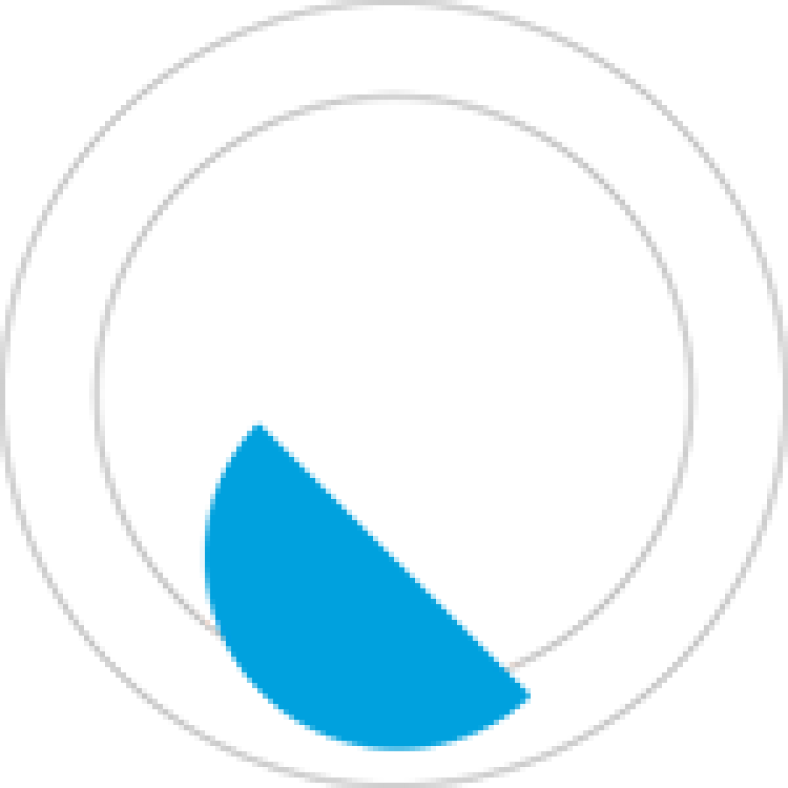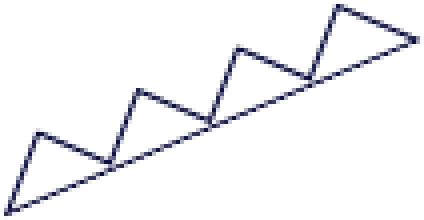Support
Let us know if you have any questions, technical issues, or suggestions. We’re excited to help you!
Video Walkthroughs
Company Profile
Adding Jobs
Managing the Pipeline
Video Interviews
Company Profile
Adding Jobs
Managing the Pipeline
Video Interviews
Managing Video Interview Options
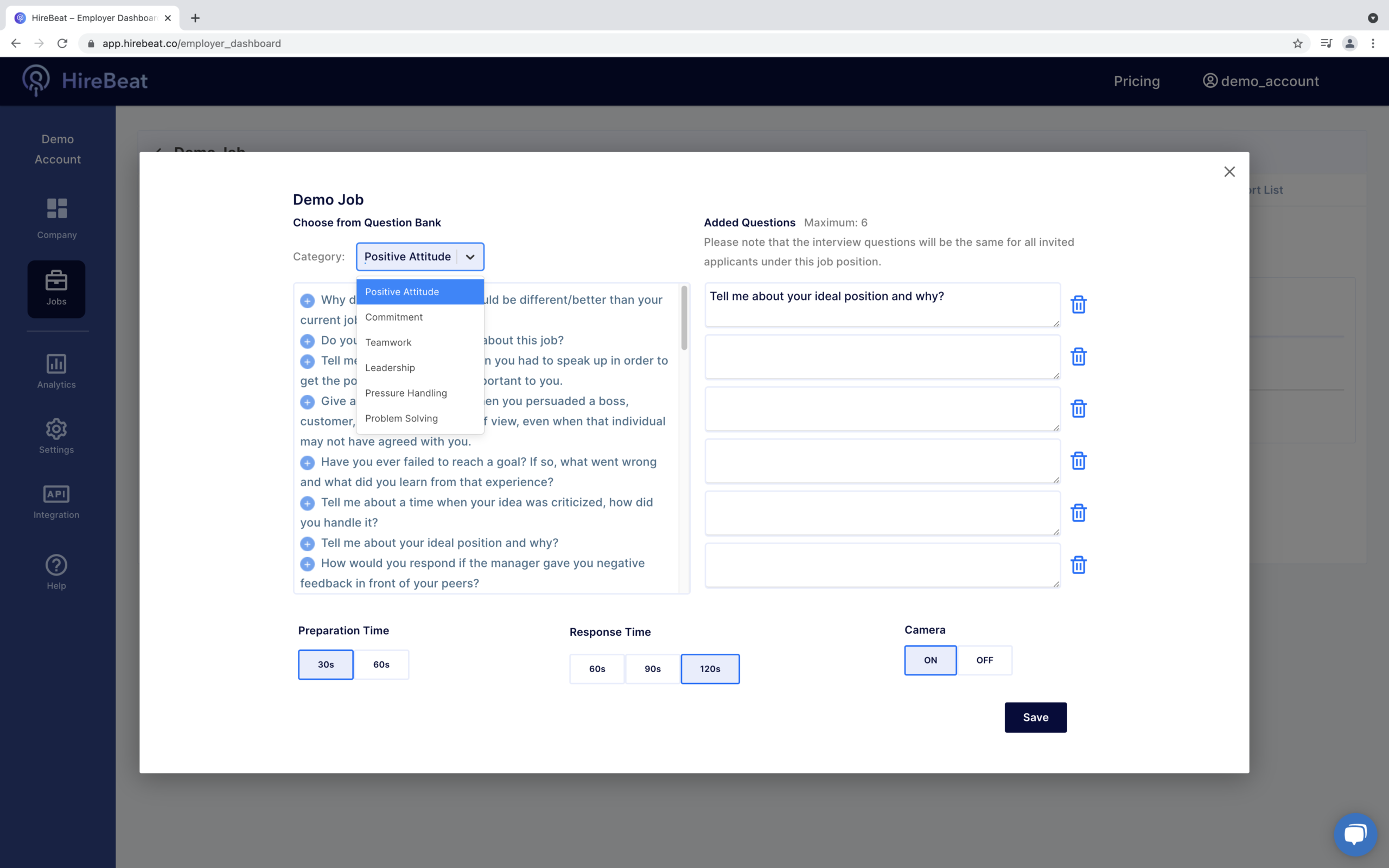
Choose a category to see
relevant interview questions.
Enter up to six questions for
your invited candidates to
answer. These can be your
own custom questions or
added from the library on the left.
Add any of these professionally
crafted questions to your candidate
screening process. Click the
plus sign to add them.
Candidates will have either 30
or 60 seconds to review each
question before the video
begins recording.
Select the maximum length
for responses. Each answer can
be up to the selected length.
It is best practice to use only
audio so that you are not
biased by a candidate's
appearance. But there are
many times when seeing the
candidate is important.